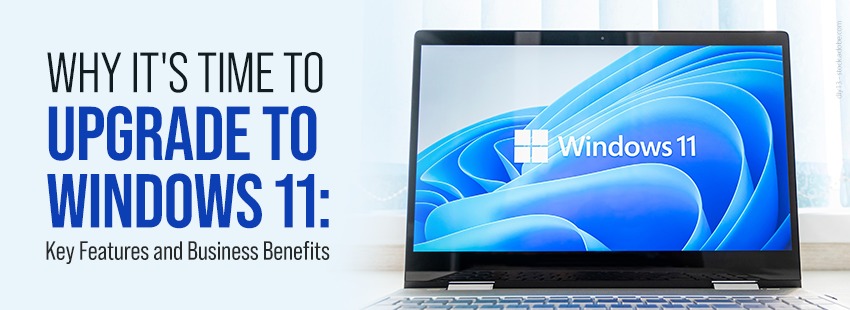Windows 11 upgrade, the latest operating system from Microsoft, brings a fresh, modern look along with enhanced features designed to improve both productivity and entertainment experiences. Whether you’re a professional, student, or gamer, upgrading to Windows 11 can unlock a variety of powerful tools and benefits. Here’s why making the switch is worth considering.
1. Modern User Interface and Design
One of the first things users notice about Windows 11 is its sleek and modern design. The centered Start Menu and taskbar provide a fresh, minimalist aesthetic, while improved window management makes multitasking easier. The revamped design not only looks good but also simplifies navigation with features like Snap Layouts and Virtual Desktops, allowing you to organize your workspace more efficiently.
- Snap Layouts: Effortlessly arrange multiple windows on your screen with pre-set layouts for enhanced productivity.
- Virtual Desktops: Easily switch between workspaces to keep tasks organized and separate.
2. Enhanced Performance and Speed
Windows 11 comes with significant performance improvements, including faster startup times, quicker response to tasks, and better resource management. The operating system is optimized to use your system’s resources efficiently, which results in smoother performance, especially on newer devices. You’ll notice apps loading faster and the overall system feeling snappier.
- Faster Boot Times: Improved boot times mean you can get to work or play quicker.
- Optimized Resource Management: Efficiently uses CPU, GPU, and RAM, making multitasking seamless.
3. Improved Gaming Experience
For gamers, upgrading to Windows 11 is a game-changer. The operating system includes DirectStorage and Auto HDR, which significantly improve gaming performance and visuals.
- DirectStorage: Reduces load times and improves the graphical performance of your games by allowing data to be loaded directly from your SSD to your GPU.
- Auto HDR: Enhances the quality of graphics by automatically upgrading games built on DirectX 11 or higher with HDR, even if they weren’t originally designed for it.
These features make Windows 11 an essential upgrade for gamers looking to get the most out of their gaming setup.
4. Improved Security Features of windows 11 upgrade
Security is a top priority in Windows 11, with features like Windows Hello, BitLocker, and Microsoft Defender receiving significant upgrades. Windows 11 includes TPM 2.0 (Trusted Platform Module), which adds an additional layer of hardware-based security. This helps protect your system from ransomware and other types of malware attacks.
- Windows Hello: Password-free sign-in that uses facial recognition, fingerprint, or PIN for more secure access.
- BitLocker: Encrypts your data to keep it safe in case of device theft or loss.
- Microsoft Defender: Built-in antivirus that provides real-time protection against viruses, malware, and other cyber threats.
5. Integration with Microsoft Teams
Microsoft Teams is integrated directly into Windows 11, making it easier than ever to stay connected with friends, family, and colleagues. Whether you’re working remotely or keeping in touch with loved ones, the seamless Teams integration allows for quick video calls, chats, and meetings right from the taskbar.
- Quick Access to Teams: Connect instantly with people through voice or video, without the need to open an app.
- Enhanced Collaboration: Collaborate more effectively with file sharing and real-time communication.
6. Better Support for Hybrid Work
In a world where hybrid work models are becoming the norm, Windows 11 is designed to cater to both office-based and remote workers. Features like Focus Assist help minimize distractions, while improved virtual desktop management lets users switch between personal and work modes effortlessly.
- Focus Assist: A tool that helps you reduce distractions by temporarily silencing notifications during specific tasks.
- Seamless Transitions: Quickly move between multiple desktops to maintain a clear separation between work and personal activities.
7. Optimized for Touch, Pen, and Voice Inputs
Windows 11 enhances support for a variety of input methods beyond the traditional mouse and keyboard. Whether you’re using a touchscreen device, stylus, or voice commands, Windows 11 makes interaction smoother and more intuitive.
- Touch Optimizations: Designed to work seamlessly on tablets and touch-screen laptops.
- Stylus Support: Improved handwriting recognition and more responsive pen interactions make it a great choice for digital artists and note-takers.
- Voice Commands: New voice typing features allow users to dictate text quickly and accurately.
8. Access to the Microsoft Store and Android Apps
The new Microsoft Store is redesigned for ease of use and now offers a wider range of apps, including Android apps. Through Amazon’s Appstore, you can now install and use Android applications on your Windows 11 device, bridging the gap between mobile and desktop experiences.
- Microsoft Store Redesign: Cleaner, easier to navigate, and features a wider selection of apps.
- Android App Integration: Run Android apps natively on Windows 11, adding even more versatility to the platform.
9. Energy Efficiency
Windows 11 is designed to be more energy-efficient, helping your device run cooler and use less power. This is particularly important for laptops, as it extends battery life, allowing users to work or play for longer periods without needing to recharge.
10. Compatibility with the Latest Hardware
If you’re using the latest hardware or planning an upgrade, Windows 11 is optimized to take full advantage of modern processors and technologies. From Intel’s 12th Gen processors to AMD’s Ryzen chips, Windows 11 is built to harness the power of today’s hardware for faster, smoother performance.
Conclusion
Upgrading to Windows 11 is more than just a cosmetic change—it provides enhanced performance, increased security, and new features designed to improve productivity and the overall user experience. Whether you’re using your PC for work, gaming, or personal use, Windows 11 offers numerous benefits that make the upgrade worthwhile.
Learn how to upgrade to Windows 11 here.